To order a membership click here and click on the "sign up now" button next to the level you choose. You must have a valid credit card account to place your order.
Example: See this flow chart image below:
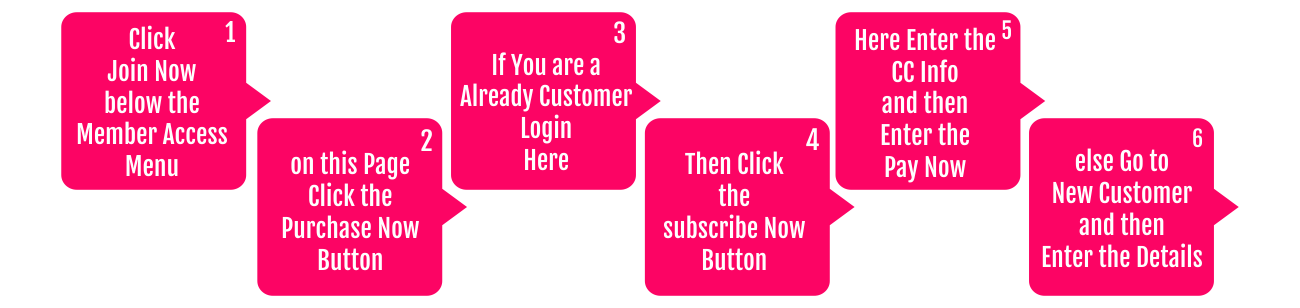
Membership Cancellation:
To cancel your membership click here.
If your experiencing issues with your membership contact support at [email protected]
How do I view Exclusive Steel Kitten's Action Photo Sets?
Steel Kitten's Action Photo sets are only available to Members. You can view photo sets by going to our site and logging in.
After you have logged in you will be able to view all photosets available by clicking on a category and then DVD title. (Photosets are not located in Streaming/Download Products). For products with photosets available you will see a button that says: "Click here to view Photoset".
How do I view Steel Kittens Web Kittens, Vintage Glamour Girls and Super Stars Photo Sets?
Steel Kitens Web Kittens, Vintage Glamour Girls and Super Stars Photo Sets are only available to Members. First login. Go to top tool bar, Click tab "Our Wrestlers", make your selection,them make your wrestlers selection, then Click View Photoset at bottom left of wrestlers image.
How do I Add Images to My Favorites
Adding Photos to My Favorites: in My Account
Photos live in: My Account> drop down :: My Favorite Photos & My Favorite Wrestlers
Members Only > Log in >
Go to any DVD Product or Wrestlers Profiles (Photosets are not located in Streaming/Download Products) >
Click "View Photoset" (pink button, located under product image on right) >
Once the Images have loaded, Click "Add to Favorites" (pink button under each image) >
a pop up will tell you that the photo was added to your "Image was added to My Favorites" >
Go to MY ACCOUNT > drop down :: My Favorite Photos & My Favorite Wrestlers
Go to any DVD Product or Wrestlers Profiles (Photosets are not located in Streaming/Download Products) >
Click "View Photoset" (pink button, located under product image on right) >
Once the Images have loaded, Click "Add to Favorites" (pink button under each image) >
a pop up will tell you that the photo was added to your "Image was added to My Favorites" >
Go to MY ACCOUNT > drop down :: My Favorite Photos & My Favorite Wrestlers
How do I Add Titles to My Wish List
Non Members Add to Wish List:
Go to any product > In choice of ordering field > Click Add to Wish List > You'll be promted to log in or create an account >
Once you have logged in or created an account > You can proceed to My Wish List (located in MY ACCOUNT drop down> My Wish List)
Go to any product > In choice of ordering field > Click Add to Wish List > You'll be promted to log in or create an account >
Once you have logged in or created an account > You can proceed to My Wish List (located in MY ACCOUNT drop down> My Wish List)
Members Add to Wish LIst:
Log in > Go to any product > In choice of ordering field > Click Add to Wish List > You can proceed to My Wish List (located in MY ACCOUNT).
How do I view Exclusive Steel Kitten's MPEG Movies movies?
Steel Kitten's MPEG movies are only available to Members. To view movies click on the "Members Only Movies" button on the left side menu after you have logged in. Wait for the screen to load then choose tapes on menu and click the play button to view. In some browsers the Movie will begin to play automatically. For those with slower connections click the stop button and wait for entire Movie to load. This will ensure smooth playback.
If Movie doesn't start, some versions of media players don't start right away and don't allow you to push play until the entire file is loaded. Give the file some time to loaded and it will begin playing automatically or click the play button to replay a video that has already loaded.
If Movie doesn't play smoothly, click the pause button on the player, wait for entire clip to finish loading then click play.
Special Order Downloads Available
Want to order a match for download or a DVD that is not listed? * You can now! Just email us.
All Special Order downloads will be processed though our offices only.
About the Quality
Some are in HD while others are transfered from older technology. Some of our Vintage tapes are were taken from 8mm film, and are silent black and white footage. The streaming video files vary in quality and do not represent the quality of the DVD’s and Videos that we sell. We continually strive to upgrade our site as technology changes daily.
Need more help? Click Here

